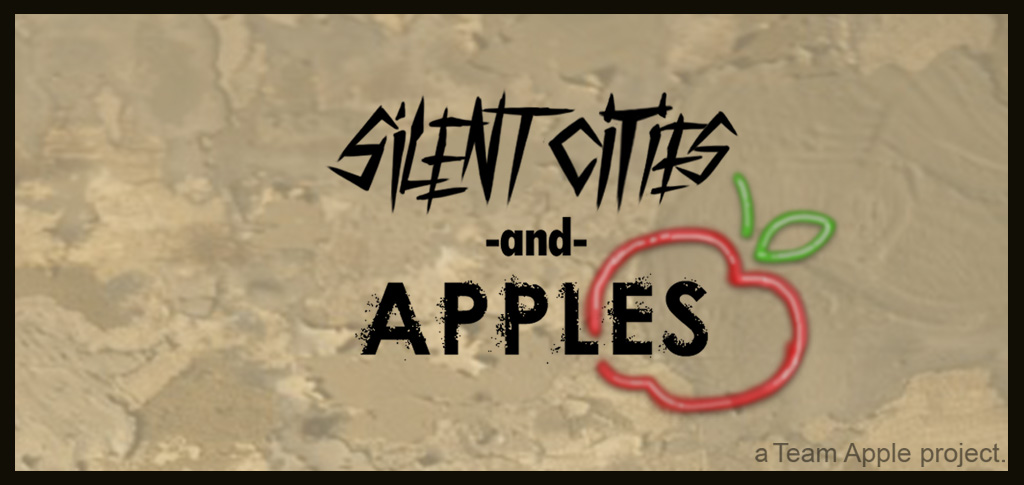
Assessment2 Grey Box
Silent Cities and Apples
Silent Cities and Apples is a game still in the grey box/design phase. The very basic game has been created to show off an understanding of user experience design principles. The game has been designed using real-time rendering in the Unity engine.
No assets have been imported at this design stage and all modelling has been done in Unity with the ProBuilder tool.
User experience has been considered when undertaking the design of Silent Cities and Apples interface with an emphasis on user feedback and an intuitive button layout.
Appealing visuals have been used to immerse the user into the dystopian world of Silent Cities and Apples, with the use of lighting and colour. The menu scene has been laid out in such a way as to use perspective to draw the user into the world evoking a sense of belonging.
This iteration of the project has been designed specifically with itch.io in mind using an aspect ratio that can be accessed on many devices and using the WebGL platform so that the user can enjoy their experience from their browser without the need of additional plugins.
Interactivity is as simple as mouse clicking the buttons. If the user needs help, detailed instructions have been provided by clicking the help button.
To keep the project moving forward I would encourage you to please answer a short survey and leave any comments that would help to improve upon Silent Cities and Apples.
Simply copy and paste the survey into the comments section with your answer.
Button layout is clear and intuitive:
The design/visuals are appealing:
Interaction was easy:
| Status | In development |
| Platforms | HTML5 |
| Author | GordonBallard |
| Genre | Educational |
| Made with | Unity |
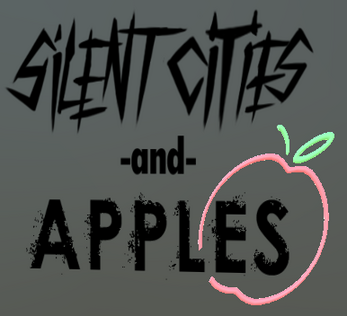
Comments
Log in with itch.io to leave a comment.
Positive: Amazing attention to detail for the entire scenes, great choices for the buttons, from the puddle's, and water, to the buildings and characters it all look amazing especially the cars.
Negative: although the buttons are great the "Play, Settings, Exit", the "Help, and Go Back" buttons are quite hidden, which isn't an ideal situation especially for the Help button, because if the user can't find the help button, it can create a couple problems.
that is being quite nit picky, but everything else works together great, good project.
The menu scene is incredibly well-designed from an aesthetic point of view, and helps sell the theme of the game. The small details, like the rubbish scattered along the street, and the smaller detail elements on each building improve the user experience and immerse the user into the scene. The power lines entering from the top-right of the screen act as leading lines to bring the viewer's eye into the scene, and towards the menu. However, the intersection of the power lines with another set of power lines detracts from this effect. Similarly, the tilt/angle of the menu itself seems to draw the eye further into the scene, and away from the menu itself.
Positive: This game showcases incredible 3D modeling, with the rundown streets offering a fantastic, professional appearance. The simple yet impactful background image of the sky greatly enhances the overall ambiance, demonstrating a keen eye for detail and atmospheric design!
Negative: While the game impresses with its visuals and design, the user interface elements, specifically the 'Go Back' and 'Help' buttons, suffer from scaling issues, making them stand out awkwardly against the rest of the interface. Additionally, the absence of a settings page or scene is a notable omission that could limit user customization and accessibility.
But that is being extremely critical, overall this grey-box is fantastic!